Your birth certificate is a very important document. If you’ve lost your physical copy or don’t have the hard copy, you can download an online copy from the official website. It will only take a few minutes. In this article, we’re going to show you how to download birth certificate online copy. We’ll also show you how you can print out the online copy of your birth certificate with a clear QR code.
All you need is an internet connection and a browser. Also, if you want to print it, make sure your printer is connected. Even if you cannot find an option to download the birth certificate from the website, you can still print it if you’re on your computer. We’ll show you can do that and also how you can save your certificate on your computer. So, let’s get started!
Download the Birth Certificate online copy
A birth Certificate is one of the most important documents for all citizens of Bangladesh. According to the Birth and Death Control Act 2004, registering the name of a child after birth in a government database and certification of that registry is known as a birth certificate. In many aspects of our lives, we need this document. A birth certificate is proof of your age and nationality.
So you can realize the importance of this document. You can apply for a birth certificate online. Some important aspects of a birth certificate are as follows:
- To admit to the school
- To get a National ID card
- To issue driving license
- To get married lawfully
- To get a passport
- To register a property or Land
- To get job in public or private sector
- To open a bank account
- To get a TIN certificate
- To get Trade license and much more,
As you can see, how important a birth certificate is for a citizen of Bangladesh. In many cases, you only need the National ID card, but if you don’t have one, the birth certificate might be needed in that case. Even if you want to get a National ID, you need a birth certificate.
If you have applied for your Birth Certificate, and want to download a digital copy on your computer, you can do that by visiting the official website. We are going to learn how you can download the PDF of your birth certificate.
Note that we’re talking about the online copy of your birth certificate. This isn’t the original birth certificate. You can use this in case you’ve lost your original copy or don’t have it at the moment.
Usually, your birth registration might have already been done manually by your parents via your union porishod office. So you need to have your birth registration number to download it online. First, we need to search for our birth certificates.
To get your birth certificate visit this link: https://everify.bdris.gov.bd . This is the official link to the Office of the Registrar General. You can verify the birth and death records from this link.

Once on the website, input the birth registration number that you’ve received or found on your manual birth registration document. Then write the date of birth in the form that appeared on your monitor. Finally, answer the captcha then click on the ‘Search’ button. This will bring up your birth certificate.
If it shows ‘No Record Found’ that either means that you’ve entered incorrect information on your form. Click on ‘Back to Previous Page and try again. If you’ve entered your details correctly but still can’t find your record, that means your birth certificate doesn’t exist on the official online record. If that is the case, then you need to apply for your birth certificate.

However, if you’ve entered all your information correctly, then you will find the birth certificate. You can check out if all the information is correct. If you find everything is correct, then you can continue and print your certificate.
👉 How To Apply For Birth Certificate Online
How to print the PDF of the birth registration verification
When you are viewing the birth certificate on your browser, you can press “Ctrl+P” on your keyboard to print out the document.
In the print option, select your printer then select “save as PDF” and leave the other settings as it is. Depending on what browser you’re using, the settings might be different. For example, in the screenshot below, we used the Microsoft Edge browser.
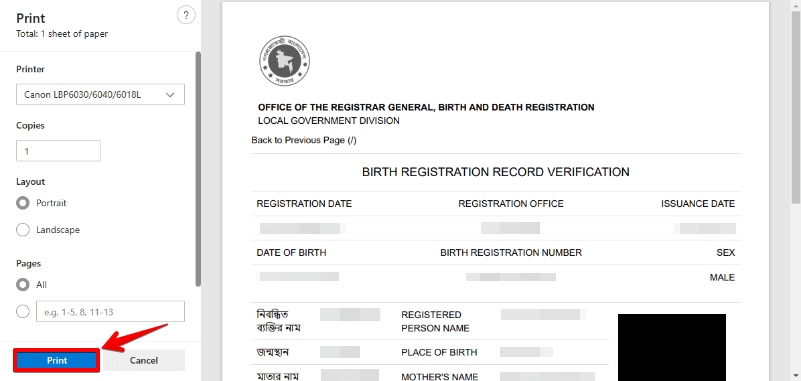
Once you’re ready, click on the ‘Print’ button and select the location where you want to save your PDF file. Now you have your birth certificate in a PDF file along with the QR code. Even if you lose your birth certificate, you can always access it from your PC.
Conclusion
That’s all you have to do! Now you know how to get the online copy of your birth certificate and also save it on your computer. You also know how to download birth certificate. Just make sure your printer is connected. Now you can print out the PDF of your birth certificate any time you want. Even if you lose the PDF file from your computer, you can download it using the same process from the official website.
If you have any confusion or want to ask something, leave it in the comment section. For more helpful articles such as this one, stay with us. We are always publishing education-related articles and much other useful information. If you have any suggestions, feel free to share them with us!



